
Windows 7 allow you To create multiple users to on same Computer.This allows each individual user to have thir own profiles on the computer where they can store their personal documents,pictures,videos and personal data.
Create New user account in windows 7
❶ Click to Start → Control Panel → User Account and Family Safety .
❷ Click Add or remove user accounts.The manage account window
 |
| Manage Account |
❸ Click Create a New Account option shown below on Manage Accounts page..
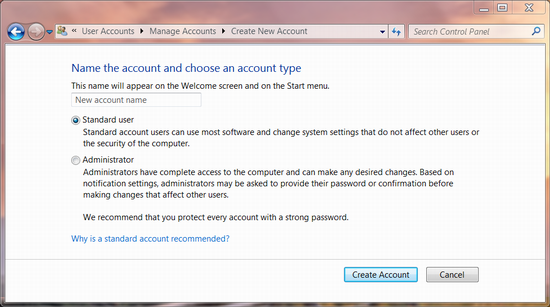 |
| Create New Account |
❹ Enter the name of new account that you want to create in the New account name Field.
❺ select the type of Account .two option available namely Administrator and standard user .Select the Appropriate option and click create account button.
❻ You new Account has been created and you can see the account in list of users of Manage account screen.
Thank you :)










0 comments:
Post a Comment